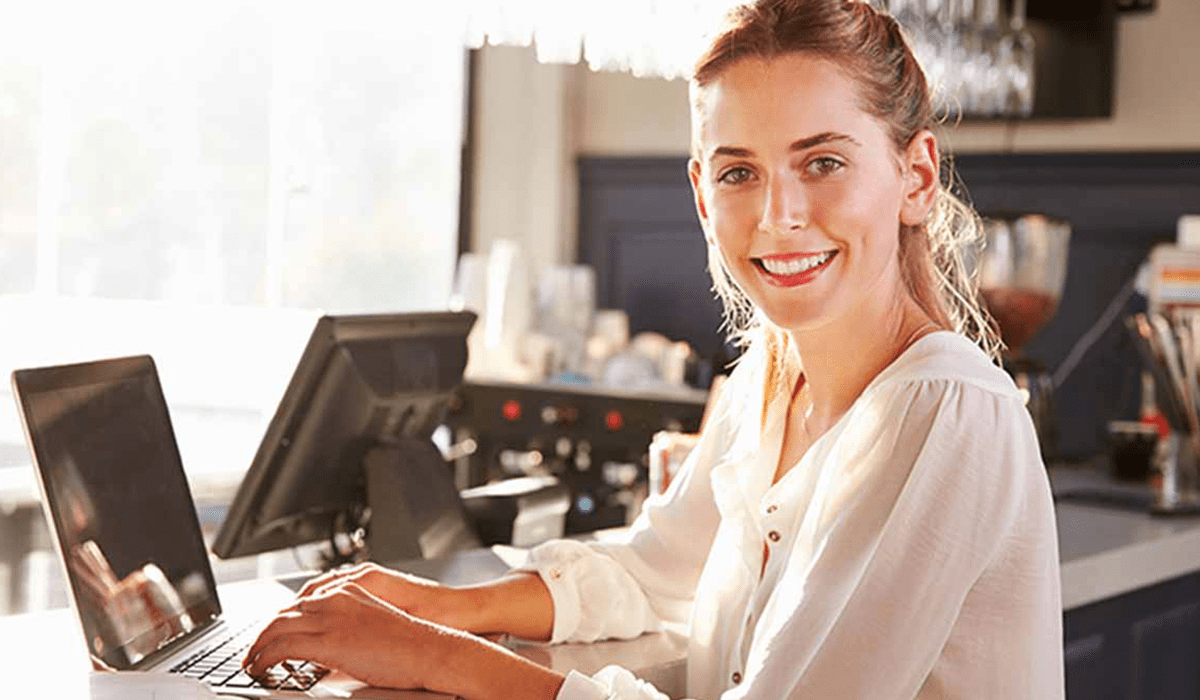

Posted on 23rd November 2021
POS Installation Checklist
Opening a new venue or changing POS providers can be stressful. To make installation day calmer for you, we’ve put together a list of 6 things to consider in the lead-up to your remote installation appointment, or the arrival of your Triniteq technician for on-site installation.
That moment when, on the day, your POS technician mentions something you wish you’d known 3 weeks ago, that you’re now scrambling to get done so the install can go ahead, as planned, on time, and within budget – eek!
Try these ideas and have a calmer installation day:
1. Work out the best hardware positions
When thinking about how your service operates, consider hardware positions that could possibly make service more efficient. By plotting out your most efficient service processes, customer wait times could be reduced thereby increasing customers served and possibly revenue.
2. Prepare your hardware positions
Once the positions are confirmed, the area needs to be prepared prior to installation. Considerations include whether holes must be drilled to better manage the multitude of cables and whether a cash drawer mount is required. When requested, our technicians can inspect your venue and offer advice on the preparation required for each hardware position.
3. Install power
It sounds obvious, but getting the power and data cabling in place prior to installation is paramount to a smooth install. Our technicians can inspect and assist you in identifying the required quantity of ports needed based on your venue’s requirements. A licensed electrician will need to install data/power points if required.
4. Finalise your menu
A complete finalised menu is required prior to installation for our technician to program your POS system. Constant changes can increase labour time and the initial scope of the project, adding unexpected costs to your installation. Once your menu is programmed, minor tweaks and changes can be made during your training sessions.
5. Extra Relevant Information
Do you have discounts? A receipt logo? Are we setting up your membership area where we require your member list? It’s important to send all this additional information at the same time as your finalised menu.
6. Dedicate time to training
Often opening a new business is a time-consuming process and owners and managers may be pulled in a lot of different directions. It is imperative that time has been allocated for all relevant staff to sit down for a training session without distractions to ensure a smooth transition prior to opening. Your POS is your financial hub so it’s best to learn how to use it!
As with everything, preparation and planning are key! Once all the above is in place, we can manage your hassle-free installation through advice, training and support.
As a leading provider of point-of-sale systems, Triniteq is here to help businesses select and implement the ideal POS system tailored to their unique requirements. Our team will guide you through the process, ensuring a smooth transition and ongoing support. Book a demo or get in touch with us for more info.
Related articles
In the era of sustainability and digital innovation, Triniteq proudly introduces the ...
In the dynamic landscape of the restaurant industry, adaptation is key to staying ahead. ...
We all know that operating a business in hospitality can be tough and every dollar ...


