

Posted on 08th December 2020
Now Available: PowerEPOS Version 2020.12.8.0
A new PowerEPOS version has just rolled out so here's everything you need to know about this latest update. If you have any questions about this update, please contact Triniteq support or call 1300 784 276.

Available from December 10, 2020, for PowerEPOS version 2020.12.8.0
Updates
Manual Tipping
PowerEPOS already supports tipping via EFTPOS through our Tyro and Linkly (formerly PC-EFTPOS) integrations. Now tips can be added manually via the POS using the 'tip' key.
Post Transaction Logoff
This new flag (or setting) available at outlet group, outlet, and terminal levels, automatically logs clerks off after every transaction. This setting is especially important in high turnover venues such as bars and clubs with many staff members operating each terminal. Clerks easily log back in using their PIN or RFID card. This flag is set via the Service Modes tile from your PowerEPOS Management Console.
To find out more about Service Modes, check out our video Setting up Service Modes on the PowerEPOS Training Centre.
PowerEPOS Advert for Customer Facing Displays
A popular add-on for WaiterPOS customers, our Advert software for customer-facing displays is now available for PowerEPOS. Used to communicate promotions, advertising, sponsorships, and even social media, this popular tool can run high-resolution images and videos.
Triniteq can provide high-quality hardware to run PowerEPOS Advert at your venue or outlet. Contact us for more information.
RFID Readers
All existing WaiterPOS RFID readers have full functionality when used with PowerEPOS.
Online Ordering: UberEats Release
UberEats integration work is complete and beta testing to complete certification is now underway. The full release is due for early 2021.
Coming Soon
PMS Add-ons
Work on PMS (Property Management System) room charge functionality is currently underway, and the following add-ons will be available in 2021:
- RezLynx PMS
- Fidelio/Opera FIAS
How to check your PowerEPOS version number
It's important to know your version number to make sure your POS is correctly receiving and implementing updates. Your version number is located bottom left of your screen and will automatically update as your POS receives the latest version updates.
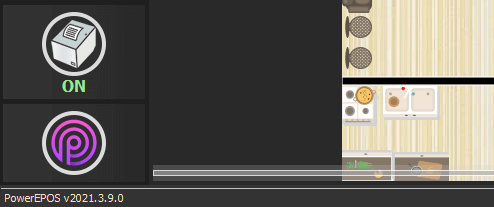
Don't have PowerEPOS? Want to know more? Right now you can get PowerEPOS free* for 6 months.
More information & what's included >>
*Terms & Conditions Apply
Related articles
In the dynamic landscape of the restaurant industry, adaptation is key to staying ahead. ...
We all know that operating a business in hospitality can be tough and every dollar ...
We're excited to reveal a groundbreaking development in restaurant and bar management: ...


