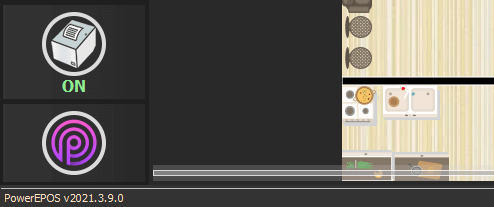A new PowerEPOS version has just rolled out, so here's everything you need to know about this latest update. If you have any questions about this update, please contact Triniteq Support or call 1300 784 276.

Available from March 15, 2022, for PowerEPOS version 2022.03.15.0
Major Updates
Automatic Number Tags
PowerEPOS can now be set up to automatically add number tags to orders. This could be useful in takeaway and delivery where we use numbers instead of names to identify orders. Also, when we’re setting up PowerEPOS to function as a kiosk in self-service mode, and when we assign a number to a bar tab.
Automatic number tags can be set to:
-
automatically reset at the beginning of each trading day or after a specific number is met.
-
automatically reset after finalising Z reports.
-
run independent counters on each POS terminal so that each POS terminal starts at 1 and counts onwards consecutively.
-
run as an outlet-wide counter across all POS terminals so that each POS terminal takes the next consecutive number available.
-
share the same counter across multiple service modes such as takeaway and bar tabs.
Manually Added Order Tags
Manually added order tags are also available where we can set up a prompt to ask for an identifying tag, such as a name, to add to orders for easy identification and collection.
Property Management System (PMS) Integrations
Now available for
Fidelio/Opera,
Guestline/Rezlynx, and Caterbook. This PMS integration allows for food and beverage bills to be added to room accounts. Once integrated, we just search for the room number or the name of the checked-in guest in PowerEPOS and apply the charge.
PowerEPOS Kitchen Display System
Super popular in Europe and the UK, the QSR Kitchen Display System (KDS) is now integrated with PowerEPOS, and will soon be available in Australia.
KDS functions include:
- order and prep screens
- breakout tabs for alternate service modes such as online ordering
- predefined cooking times to break down each order
- prioritising prep tasks
- automatic alerts for delayed or overdue orders.
It's highly configurable and great for setting up multiple service types such as takeaway and delivery, drive-through, eat-in and online orders. Add order tags for automatic numbering, and manual prompts to add identifying info such as table tent number, name, and pager number.
PowerEPOS Digital Specials Board
PowerEPOS Specials Board software is now included with PowerEPOS Advert, our customer-facing display software. PowerEPOS Advert is an add-on available when you
sign up for PowerEPOS. Specials Board, an easy and efficient way to update and display daily specials digitally, is made to look like a traditional specials board.
Its stock countdown feature, which is unique functionality made available through the integration with PowerEPOS, automatically reduces as specials are ordered through the POS. Providing a continuously up-to-date view of the number of items available, the digital Specials Board will help to avoid disappointment and create a sense of urgency in customers as the number of items decreases.
Our digital Specials Board software, available through our
POS shop, is great for cafés, pubs, canteens, restaurants, coffee shops, delis, or any hospitality venue with regularly changing menus or specials. Hardware is not included.
Updates "Under the Hood"
It's important to us that PowerEPOS exceeds your expectations so also included are many "under the hood" enhancements designed to further improve the performance and reliability of your software.
How to check your PowerEPOS version number
It's important to know your version number to make sure your POS is correctly receiving and implementing updates. Your version number is located bottom left of your screen and will automatically update as your POS receives the latest version updates.
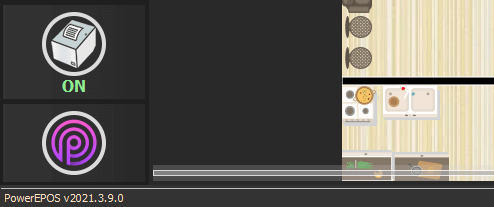
Don't have PowerEPOS? Want to know more? Right now you can get PowerEPOS free* for 6 months.
More information & what's included >>
*Terms & Conditions Apply